Situs Informasi Internet |
- Photoshop Tutorials: Make Grunge-Rainbow text effect
- Online Photo Editing Sites Collection
- Photoscape, The Amazing Instant Photo Editing Software
- 14 The Meaning Behind Your Ring
- Watch and Download Naruto Shippuden Episode 167 Online
| Photoshop Tutorials: Make Grunge-Rainbow text effect Posted: 30 Jun 2010 02:38 PM PDT
OK let’s see grunge raninbow text tutorials below : 1-fill the background layer with gray (#999999) and with big brush paint the center with white just like this: 2-Add the text you want like this(make it big and bold): 3-Add a new layer Ctrl+Shift+N or Layer>New>Layer like this: 4-Now select the brush tool and click right on the document and select a 100 brush like this: 5-paint above a small peace of the text with the red like this: (make sure you are painting in the new layer) 6-Now paint other peaces with other diffrent colors like this: keep painting until you paint all the text like this: 7-Now while pressing Ctrl click on the text layer icon (the T ) to load its selection like this: 8-now make sure you are selecting Layer 2 (the top layer) then go to select>inverse or Ctrl+Shift+I . 9-Now delete the selected area by pressing Dlt or Edit>clear to be like this : 10-Now press Ctrl+J to duplicate the layer then change the blend mode and the opacity of the new one like this : 11-Now click Ctrl+E to merge the two layers : 12-Select the text layer : 13-Go to Layer>Layer Style>Outer Glow then follow this pic: 14-Now check on color overlay then select it then follow this pic: 15-Now select Layer 2 then add a layer mask to it like this: For the next step we need to download a brush set from here when you enter the page click download like this pic: Now on this step we gonna load our brushes to photoshop there is tow way you can simply double click on it or the second way is to load it from photoshop and that’s what we will do . 16- select the brush tool then click right on the document then click the the small arrow then Load Brushes.. after that select them from the file you download it in 17-Now with the black foreground select the next brush or any one you want among the new brushes set : 18-now be creative and add some grungy effect with those brushes 19-Finally go to Layer>Layer Style>Gradient overlay then follow this: And this is our final result of course you can be more creative and get better result Source : http://www.ps99.co.cc/2010/05/grunge-rainbow-text-effect-in-photoshop.html |
| Online Photo Editing Sites Collection Posted: 30 Jun 2010 10:00 AM PDT
Picartia, This site is to make the photos into an Mosaic images which makes image from small pieces of colored glass, stone and other materials. Hairmixer, This site to replace celebrity hairdo trend. Maybe you want to emulate your favorite celebrity hairstyles, well before go to salon does not hurt to try once on this site. Write On It, This site is to make the writings according to your wishes at the photos template that is already available. Similar Photofunia.com or Macmypic.com. Festisite, with the site to display your photos on paper money, there are many templates of money from various countries. Wanted Poster, This site is to make Wanted poster in the style of classic westerns. After entering the site, click the Wanted Poster. Apart from wanted posters, the site also offers three other effects that can be used. Magnigraph, this site just to make your photos into black and white. There is no harm to try, sometimes the photos black and white color will actually look more beautiful is not it? Make Babies, this site can guess your baby’s face that will be produced from the two photos that you upload, you just try to upload your photos and your girlfriend, this is about your baby’s face by a computer or this site. Fun Photo Box, This site is similar to Photo Funia with different templates. Photo505, this site is similar to Photo Funia with different templates. Loonapix, this site is similar to Photo Funia, Face In Hole with a different template. Montagraph, this site like Face In Hole with a template that was quite interesting.. Pizap, this site add text to what we want in the photos that you upload, just try it…. :) Imagechef, this site also for the manipulation of photographs, is available a variety of templates that are quite unique. Funny Photos, He… he… try it yourself, yes, tired…. Blingee, same try for yourself, just make blink blink… Fake Magazine Cover, Same… which is also not yet tested, that looked almost identical to several sites to make the cover of magazines |
| Photoscape, The Amazing Instant Photo Editing Software Posted: 30 Jun 2010 09:56 AM PDT
Many features offered in photoscape programs and all it looks user friendly. So you do not need to worry or confusion when trying this photoscape. The feature I like most on photoscape is page features. The page feature function itself is to merge multiple photos into one photo. Here is a sample picture that I have edit into a page: edit page Not just that alone, if you’re creative, a collection of photographs that you’ve created a photo page you can still manipulate another example by adding frames or text. In addition of features page, there is also a screen capture feature. This feature is useful to take a picture window on your computer. All images I show here is the result of the screen capture. How, if you’re interested in this free software. take it easy this software memory is not large, only about 13 mb. Just visit www.photoscape.org to enjoy it. |
| 14 The Meaning Behind Your Ring Posted: 30 Jun 2010 09:54 AM PDT
There are many meanings of the ring given him to us. Whether it’s our birthday time, or when he applied when he said we may even wedding promises. Meaning 1: I will always believe you Meaning 2: Only you the only one who I loved Meaning 3: I will keep all your secrets Meaning 4: I love you Meaning 5: You are my best friend Meaning 6: I might want to marry you, but this ring I give just a gift, I’m not ready to continue to pursue further. Meaning 7: I will always be at your side Meaning 8: I will replace it with a diamond someday Meaning 9: This is proof of my love for you Meaning 10: I want everyone to know that you are mine Meaning 11: If I can not give you a ring, what word will we be friends, I would be embarrassed could not buy you a diamond ring. Meaning 12: Marry me Meaning 13: Only with you I want to spend my whole life Meaning 14: The important thing is this a sign we’re married Which is the meaning you want? May the best meaning of the ring that you get. |
| Watch and Download Naruto Shippuden Episode 167 Online Posted: 30 Jun 2010 09:51 AM PDT Title: Planetary Devastation Watch Online Naruto Shippuden Episode 167 Download Naruto Shippuden Episode 167: ICT Learning is always first so check asap for update!!! |
| You are subscribed to email updates from ICT Learning - Computer and Internet Tips Tricks To stop receiving these emails, you may unsubscribe now. | Email delivery powered by Google |
| Google Inc., 20 West Kinzie, Chicago IL USA 60610 | |
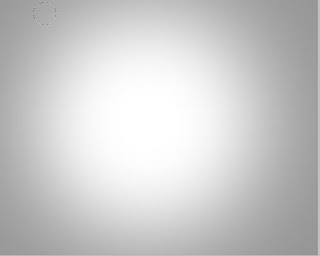











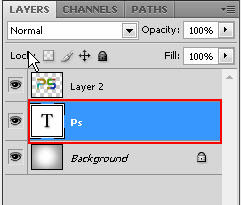










No comments:
Post a Comment
Note: Only a member of this blog may post a comment.